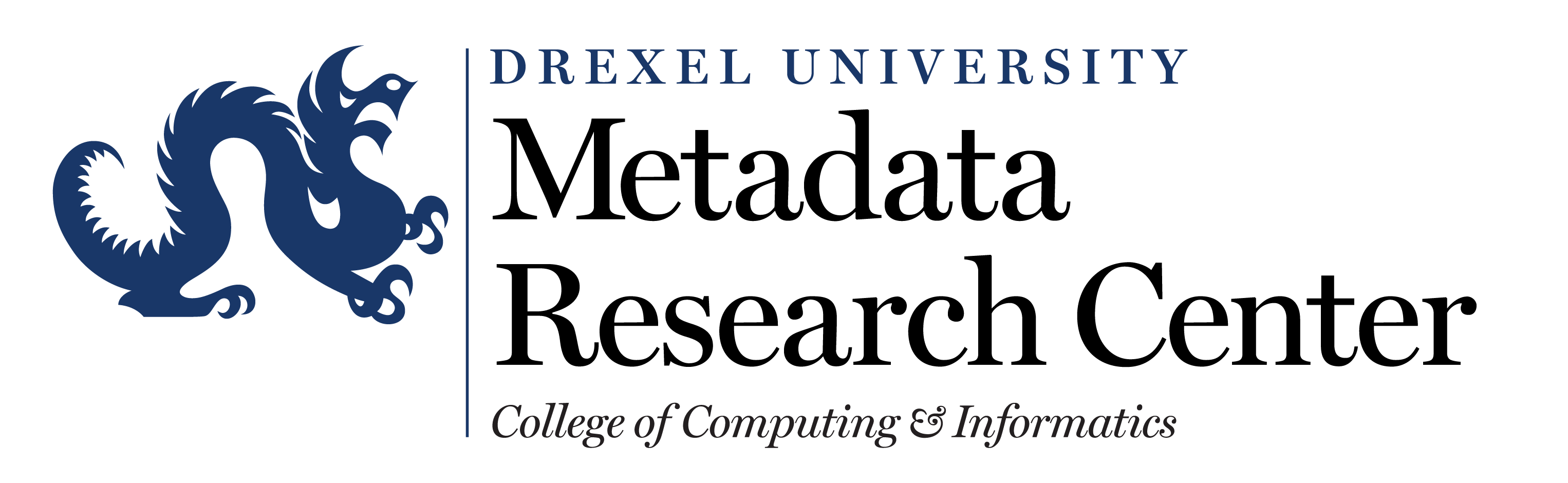|
Setup a `virtualenv` for yamz! |
|
|
Hanlin Zhang |
July 9th, 2019 |
This week I have solved a Google OAuth login problem caused by incompatible Python environments. Typically, there could be multiple versions of Python that are installed on the same machine, e.g. I have Python 2.7.10 (comes with my macOS), Python 2.7.16 (Anaconda), Python 3.7.1 (Anaconda) installed on my laptop, which may create some compatibility issue. In our case, we know yamz requires Python 2, but the real problem is that there are different versions of Python 2 and unexpected errors may occur if the program was installed on a “wrong” Python setup. The good news is, Bridget is able to run yamz successfully with the following configuration:
Python 2.7.10 on with Mac Mojave 10.14.5
However, I was unable to reproduce the same result in the first place since the program kept throwing me out an error message. I have done the initial debugging process with the help from Bridget, but I was still unable to solve the problem until John Kunze, our LEADS mentor, shed light on isolating the Python environment with `virtualenv`. John suspects the error was caused by running yamz on an Anaconda distribution of Python:
Python 2.7.16 (Anaconda) on macOS Mojave 10.14.5
which keeps fighting against the system’s default one. However, this can be solved by using a Python package called `virtualenv`. According to the documentation of `virtualenv` (see https://virtualenv.pypa.io/en/latest/), this Python package is able to “create isolated Python environments”, where it extracts a specified version of Python from my laptop and builds a virtual environment to run the program, which is very like running a virtual machine for Python on my laptop.
Luckily, `virtualenv` has solved the problem and now I’m able to login! Further, I’m also able to isolate the Python environment now, which allows me to do further investigations on the impact of Python versions on installing yamz. I’m going to explore install yamz on several different Python versions. Since Anaconda distributions are so common right now, I think it might worth it for me to test Anaconda Python and put the result in the new readme file. I’m curious about if the login problem was caused by Anaconda Python itself or the conflict between the default version of Python on my laptop and the Anaconda distribution I installed later.
To learn more about `virtualenv`:
-
Virtualenv and why you should use virtual environments
https://www.youtube.com/watch?v=N5vscPTWKOk&t=139s
-
Working Effectively with Python Virtual Environments (Virtualenv)
https://www.youtube.com/watch?v=8KWVEc6vFgA&t=53s