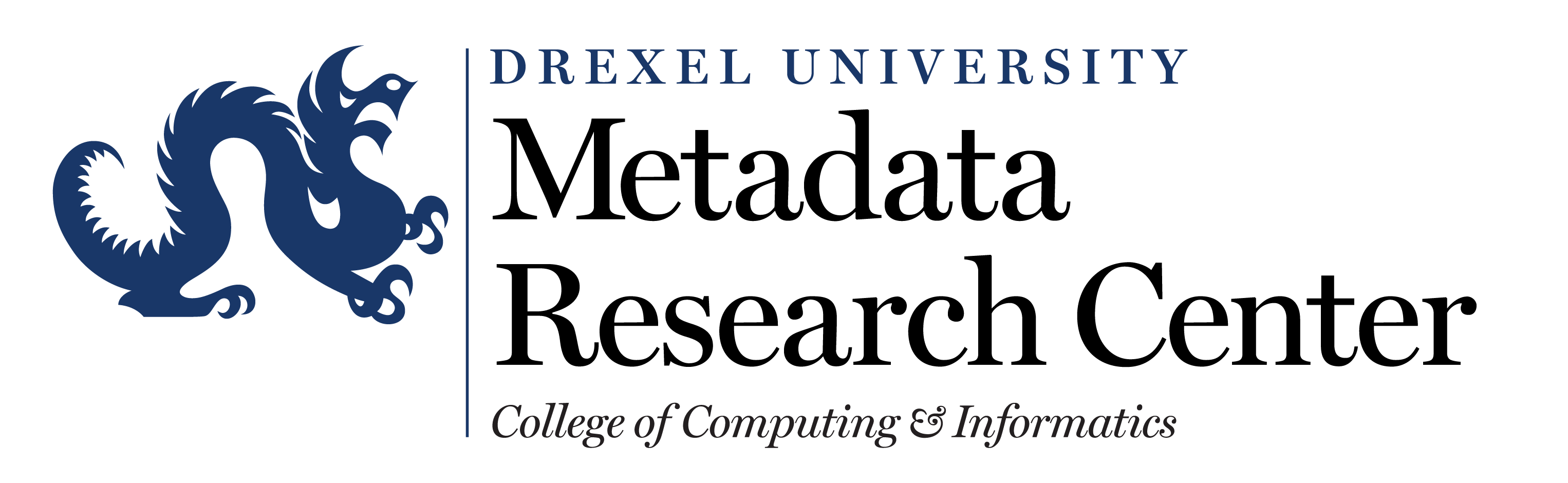California Digital Library – YAMZ (Week 2)
Bridget Disney
This week, I’ve been learning more about YAMZ. Going through the install process has been tedious but I have (barely) achieved a working instance. I was able to start the web server and display YAMZ on my localhost, and learned a bit in the process, so that was exciting!

The difference is because I don’t have any data in my PostgreSQL database. Here’s were things get a little bit murky. To add a term, I have to log in to the system via Google. The login didn’t seem to be working so I changed some code to make it work on my local installation. However, it could be that the login was only intended for use with the Heroku (not local) system so what I really need to do is to somehow bypass the login when it runs on my computer. So it’s back to the drawing board.
Even when I do login successfully, I am getting error messages – still working on those! These messages look like they might have something to do with one of the subsystems that YAMZ uses.

After going through all that, Hanlin and I had a very useful Zoom session with John Kunze, our mentor, and the plans have been adjusted slightly. The directions for using YAMZ are different now due to the fact that it’s been a few years and the versions of the software used have changed. Also, the free hosting server has limitations and needs to be moved from Heroku to Amazon’s AWS. As such, Hanlin and I are revising the directions in Google doc to document the new process.
John is working to get us direct access to the CDL server which requires us to VPN into our respective universities and then connect to the YAMZ servers. When that is all set up, we will work through the challenge of figuring out how to proceed to move code from development to production environments.
In the meantime, looking through the code I see there are also two Python components I need to get up to speed on – Flask (a micro framework for the user interface) and Django (a web framework for use with HTML).